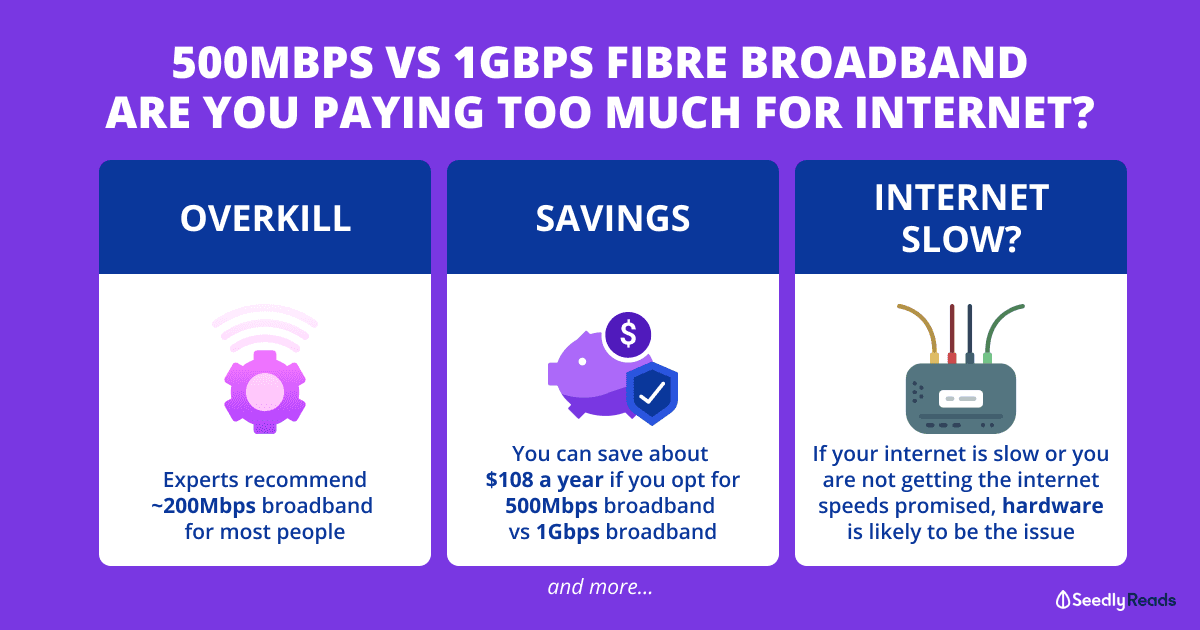At the risk of sounding old.
My first time connecting to the internet was using a 56k dial-up modem on SingTel’s (SGX: Z74) which delivered speeds of up to 56Kbps in the early 2000s.

That’s right 56Kbps.
This means that I would have taken about 1 day and 19 hours to download a 1Gb file.
In comparison, this would just take me about 16 seconds (theoretically) to download the same 1Gb file on a 500Mbps home broadband connection today.
In other words, internet speeds have improved a blazing 154,700 times in just 10 over years time.
With internet speeds so fast today, you might be wondering. Do you really need a 1Gbps broadband connection?
Or can you save about $108 a year by opting for a 500Mbps plan?
Here’s what you need to know!
TL;DR: 500Mbps vs 1Gbps Home Broadband in Singapore

- Most people do not need 1Gbps broadband. This means that you might be overpaying for your broadband
- If your internet feels slow, it is likely that hardware is the limitation
- If this is this case, you can consider ethernet cables or Wi-Fi 6 routers
For this comparison, we will be looking at M1, StarHub or ViewQwest’s 24-month 500Mbps offerings which clock in at $29.90 a month.
We will be comparing it to ViewQwest’s 24-month 1Gbps plan, which is the cheapest plan at $38.90 a month (non-promo price).
Pro-Tip: Do read our real user reviews on broadband plans to help decide which internet service provider (ISP) to go with.
Do note that these plans come without routers. We are excluding the cheaper 300Mbps plans as they are only about $1 to $2 cheaper compared to 500Mbps plans. For this price difference, we rather you choose the 500Mbps plans which are more value for money.
Why You Probably Do Not Need 1Gbps Broadband
According to the latest Speedtest Global Index for February 2021, Singapore was ranked number one out of 176 countries for fixed broadband speeds.

This is partly due to Singapore being one of the few countries that offer 1Gbps internet to consumers.
But generally, most of the internet does not cater to these high speeds and still delivers most content much slower than the speed you can download at.
What does this mean?
The experts over at Tom’s Guide interviewed expert engineers that work for top ISPs and universities to arrive at this conclusion for how much bandwidth you need:
| Number of devices | Use Cases | Recommended Download Speed |
|---|---|---|
| 1-2 | Web surfing, email, social networking, moderate video | Up to 25 Mbps |
| 3-5 | Online multiplayer gaming, 4K streaming | 50 - 100 Mbps |
| More than 5 | All of the above plus sharing large files and live streaming video | 150 to 200 Mbps |
FYI: According to TechTerms, Bandwidth describes the maximum data transfer rate of a network or Internet connection. It measures how much data can be sent over a specific connection in a given amount of time. For example, a gigabit Ethernet connection has a bandwidth of 1,000 Mbps (125 megabytes per second).
From the table above, you can see that even 500Mbps broadband is overkill.
I know, I know the ISPs are always trying to convince you to get Gigabit internet. But for most cases, you might be paying more than needed.
Here are some quick tips to help you figure out how much bandwidth you need.
- Video Streaming: Video streaming sites like Netflix, YouTube and Twitch recommend a 5Mbps connection for full HD content and 25Mbps for 4K High Dynamic Range (HDR) content per device.
- Smart Home Devices: Most experts recommend adding an extra 5 Mbps to your plan for every 10 smart devices, though some products, like cameras, will need a bit more.
- Gaming: Gaming actually requires less bandwidth than you think. Most games require just about a 10Mbps connection per device. If your game lags, it is more likely due to latency.
You can do some quick math and roughly estimate the multiple devices connecting to your network simultaneously at one time to determine how much bandwidth you need.
Generally, a 200Mbps connection is recommended for most households.
This means 500Mbps is actually more than enough.
This might be anecdotal, but I actually downgraded from a 1Gbps and barely felt the difference after I upgraded to a mesh router.
Why Is My Internet Slow?
But, you might be thinking.
I am currently subscribed to a 1Gbps plan. If I downgrade to a 500Mbps plan, wouldn’t it be slower?
Not necessarily.
Often the bottleneck when it comes to getting the most out of your broadband is the hardware.
To check if your hardware is good enough, you can use free tools like Fast.com or Speedtest to test your internet connection and find out if you are actually getting the bandwidth that you are paying for.
If you find that your internet speeds deviate a lot from what is promised by your ISP, you can contact their customer service to try and resolve this.
Otherwise, you can look to upgrade your network hardware.
Generally, to get the most out of your broadband, the best solution is to connect your device directly to the router using an ethernet cable.
As such, CAT6A Ethernet cables are good enough for most, as they are affordable (<$10), are compatible with most routers and can easily support 10 Gbps network speeds.

But since this may not be an option for everyone, you should look to upgrade your router if you find that your Wi-Fi is bad.
Best Wi-Fi 6 Routers 2021
If you are in the market for a new router, you should get a Wi-Fi 6 router for future-proofing.
This is because Wi-Fi 6 is fast becoming the new de-facto WiFi standard as more and more devices are now providing support for it.

This upgrade is substantial as these new Wi-Fi 6 routers deliver:
- Faster connections
- Lower latencies
- And wider network range.
In other words, if you need to spend any time online at all playing games, streaming video, streaming music or working from home, getting a WiFi 6 router will give you a faster and smoother experience.
Not to mention that these routers support multi-user, multiple input, multiple output (MU-MIMO) and provide plenty of ports.
Although these routers may be a bit pricey, I would think that it is worth it to invest in a good Wi-Fi 6 router, be it a Mesh or traditional router to future proof your setup and get the most out of your broadband subscription.
Besides most routers can last for about five years.
Closing Thoughts
Although saving $108 a year may not seem a lot, it’s a no-brainer expense to cut down on in my opinion as 500Mbps broadband would provide enough bandwidth for most people.

Although it will be slower than a 1Gbps connection, in reality, the practical difference may just be a few seconds difference.
So you need to ask yourself, does waiting a few seconds more matter?
Advertisement