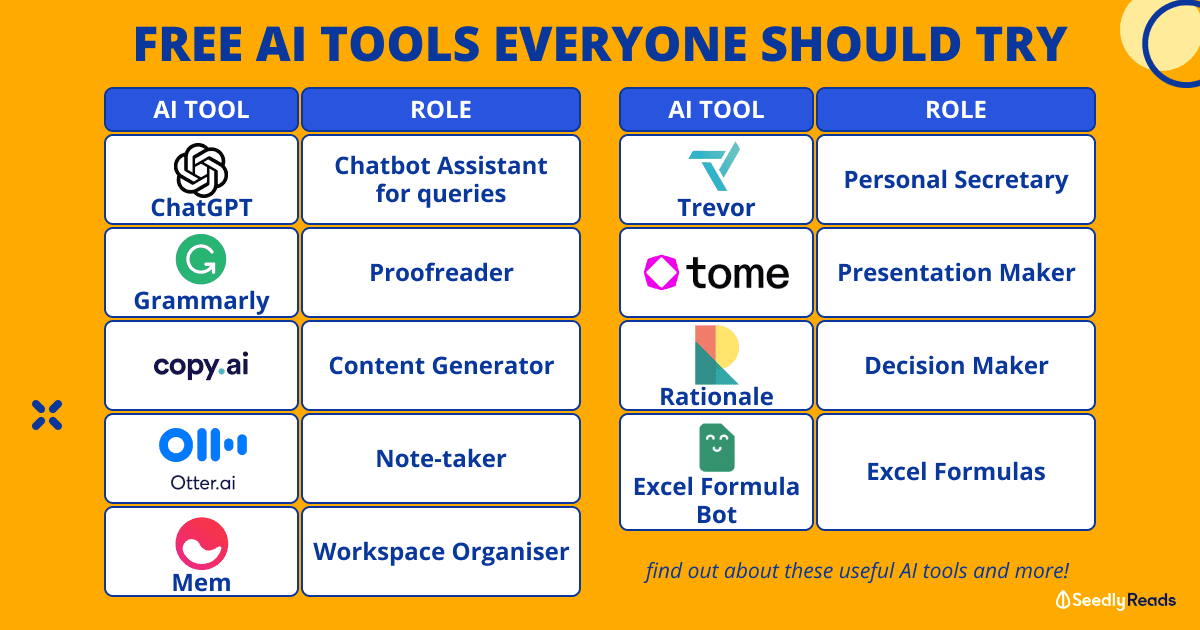Stressed out at work? Wished you could have someone to write emails for you or take down notes during those long af meetings so you can actually focus on the more important tasks at hand?

Well, thanks to Artificial Intelligence (AI), you now can have your very own AI-powered assistant(s) to help you with such tasks!
You’ve probably come across ChatGPT, the AI that has recently exploded into the mainstream.
But aside from that, there are actually hundreds if not thousands more AI tools out there that can help with subjects ranging from video production to coding.
So we’ve narrowed down the list to the top 9 AI tools that everyone should try to improve your productivity and streamline your workflow!
TL;DR: Free AI Tools Everyone Should Try
| AI Tool | Type | Description |
|---|---|---|
| ChatGPT | Chatbot | ChatGPT can answer questions, help with tasks such as writing emails and essays, and assist with coding. |
| Grammarly | Proofreader | Grammarly helps you write mistake-free in Gmail, Facebook, Twitter, LinkedIn, and any other app you use. |
| Copy.ai | Content generator | Copy.ai helps you generate high-quality copy for blogs, social media and emails. |
| OtterPilot | Transcriber | Streamlining the meeting process with AI and empowering professionals to skip unnecessary meetings by keeping them in the loop with automated, quality meeting notes. |
| Mem | Organiser | Keep track of all your meetings, conversations, and ideas in one place. |
| Trevor | Time manager | Syncs your to-do list with Google calendar, and helps you organize and prioritize projects and tasks. |
| Tome | Presentation generator | Generate entire narratives, transform your documents into presentations, or add additional pages in seconds. |
| Rationale | Analysis generator | Enter a pending decision and the AI tool will list pros and cons, generate a SWOT analysis, or give a causal analysis to help weigh your options. |
| Excel Formula Bot | Software | Transform your text instructions into Excel formulas in seconds with the help of AI for free. |
ChatGPT – Chatbot Assistant

And that’s what ChatGPT does… Just kidding.
As you can already tell, ChatGPT is great for generating answers to your queries and assisting you in writing almost anything from articles, to emails, and even scripts for presentations.
But as you can also tell, ChatGPT lacks tone in general, even if you do prompt it to use a specific tone.
That said, this AI chatbot is a great tool for you to generate content, and basically being a second “Google” that is more human-like with its responses.
In fact, our SEO Associate uses ChatGPT to generate copy for some pages on our site!
Grammarly – Proofreader

Ah yes, my good ol’ faithful ever since uni days! Despite being a professional writer, I use Grammarly all the time, even while writing this article!
It is one of, if not the best proofreading AIs that has been in the market since 2009 and it has helped make my writing more concise while ensuring that my grammar and punctuation are always on point.
Even if you are not a writer, this AI tool is a must-have for whenever you write emails, documents, etc. It can also detect the tone of your writing and suggest alternative ways to phrase what you want to convey.
Although it is a great proofreader, you shouldn’t rely on it 100%, as with pretty much every other AI tool on this list. Sometimes, its suggestions may not be better than what you already have.
Copy.ai – Content Generator

If you’re looking for a more robust content generation AI tool for emails, blog articles, social media posts and the like, Copy AI is one of the most well-received.
All you have to do is input the main points you want to cover, choose a tone of voice and get your copy generated within seconds!
OtterPilot – Your Personal Note-Taker

While taking notes during meetings is a great way to help you remember, there are times when meetings are just too long or you may have missed out on something while writing.
Enter OtterPilot, an AI transcriber tool that can join your online meetings to generate notes from voice inputs.
Mem – Organise your Workflow

If you’re someone who has a ton of apps, websites and notes all over your various devices, this one’s for you. Mem has been described as Notion on steroids.
In essence, this organisational AI-powered workspace tool brings all your information onto one platform and helps categorise all your work stuff.
Trevor – Your Personal Secretary

Oh sh*t! I forgot to do *insert task*!
Sound familiar?
Remembering what we need to do for work and prioritising tasks can become really difficult when you are bogged down by a mountain of to-dos. But as the saying goes, there’s probably an AI for that!
True enough, Trevor is an AI that acts as your personal secretary by helping you organize and prioritize projects and tasks. It syncs with your Outlook or Google calendar, or you can opt to use Trevor’s native to do list and calendar.
Tome – Create Presentations With Ease

Remember those super lousy presentations where the speakers just read off a whole chunk of words from the super boomer PowerPoint slides with disgusting fonts and terrible colour contrasts?
As a person who is into design, Tome is a god send that I would recommend to well, everyone! This AI tool turns your content into a beautiful presentation, or a story as they like to market it as.
Think of it as an AI-enhanced PowerPoint or Google Slides with templates so you don’t have to worry about readability or design as much. As a bonus, you can also incorporate live integrations into your slides. Have a cool website to showcase? You can embed it into the presentation for a seamless transition without “Alt Tabbing” to your browser.
Rationale – Decision Maker

Are you a critical decision maker in your company? Or perhaps you are presenting an idea to your superiors. Sometimes, making a decision requires an in-depth analysis using various frameworks.
That’s where Rationale can help. All you need to do is enter a decision and their AI will list pros and cons, generate a SWOT analysis, conduct multi-criteria analysis or causal analysis to help you weigh your options.
Excel Formula Bot – For All of Us Excel Noobs

Not familiar with how to use Excel and don’t want to go through the hassle of Googling for formulas?
Excel Formula Bot was created specifically to address this issue. This AI tool helps you to transform your text instructions into Excel formulas in seconds so you can save your precious work time!
It can also do the reverse and explain formulas to you if you need it. A pretty handy Excel or Google Sheets tool indeed.
Afterthoughts
The AI revolution is nigh, if not already here! So take advantage of these tools to improve your productivity if you want to stay ahead of the curve.
Have other AI tools that you use often? Comment below and share what it can do!
Related articles
Advertisement