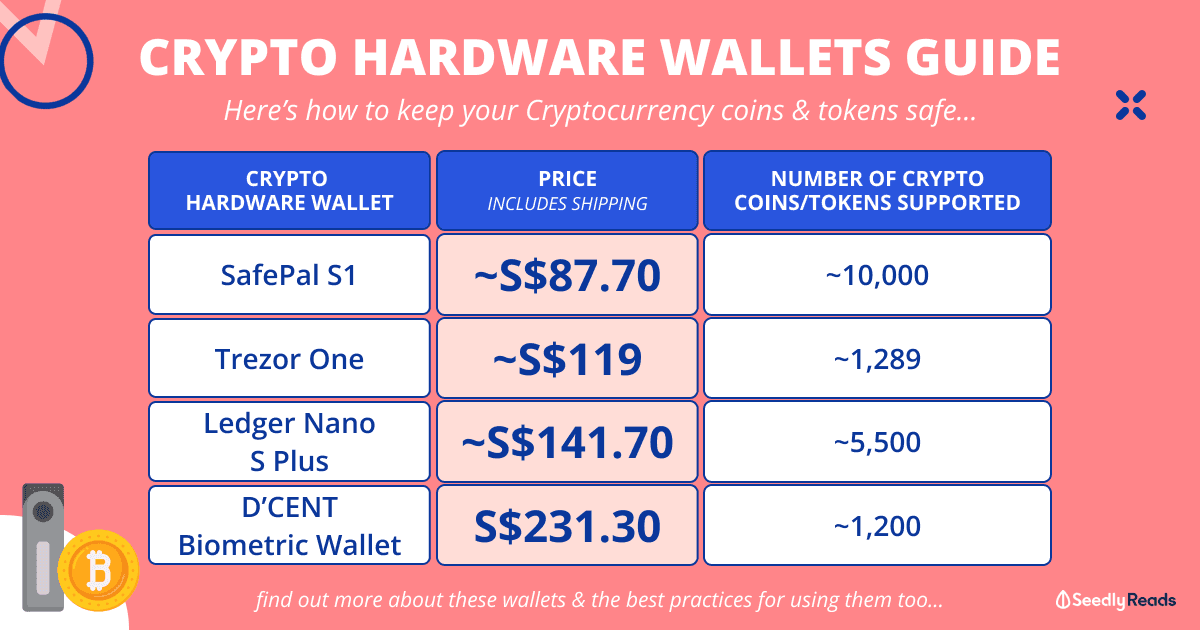There is a saying in the world of cryptocurrencies:
Not your keys, not your coin.
This refers to the need to own the private keys to the cryptocurrency wallet that stores your cryptocurrencies.

Ultimately, the one who holds the private keys to the cryptocurrencies decides how it’s spent.
For example, when you are buying cryptocurrencies on cryptocurrency exchanges, you are handing over the private keys for your cryptocurrencies and entrusting them to a third party.
FTX Crypto Exchange News: FTX Withdrawals Paused and FTX Temasek Link
The saying is especially relevant in light of the recent FTX implosion, with the Temasek-backed cryptocurrency exchange filing for bankruptcy.
This is why we would recommend you store the private keys to your cryptocurrency holdings in your own cold wallet, as it grants you complete control over your cryptocurrencies. Not to mention that cold wallets offer better security as well.
As such, here are some of the best Cryptocurrency hardware wallets to consider.
Disclaimer: The information provided by Seedly serves as an educational piece and is not intended to be personalised investment advice. Seedly does not recommend that any cryptocurrency should be bought, sold, or held by you. Readers should always do their own due diligence and consider their financial goals before investing in any investment product and consult their financial advisor before making any investment decisions.
TL;DR: Cold Wallet Crypto Guide — 4 Best Cold Wallets / Hardware Wallets to Consider
| Crypto Hardware Wallet | Price (Including Shipping) | Number of Cryptos Supported |
|---|---|---|
| SafePal S1 | ~S$87.70 (~US$64) | ~10,000 |
| Trezor One | ~S$119 (US$87) | ~1,289 |
| Ledger Nano S | ~S$141.70 | ~5,500 |
| D’CENT Biometric Wallet | ~S$231.30 (US$169) | ~1,200 |
What Are Crypto Cold Wallets / Crypto Hardware Wallets? A Storage Platform
But first, here is a quick primer on cryptocurrency wallet keys.
In some ways, your cryptocurrency wallets are like your bank accounts.
These cryptocurrency wallets have a receiving address which is known as a public key — cryptographic code that allows you to receive cryptocurrency transactions without the need for third-party verification.
When someone sends cryptocurrencies like Bitcoin to you, they will send it to your public key.

Like the name suggests, you can share this public key publicly without compromising your cryptocurrency holdings.
This public key is paired together with a private key.
Private keys are key to keeping your cryptocurrencies safe, as anyone who has the private keys to a cryptocurrency wallet can freely send and receive cryptocurrency from there.
Put simply, the private keys function like a biometric password that proves that prove you are the owner of the cryptocurrency received in the transaction.
Private keys are typically either a 256-character long binary code, 64-digit hexadecimal code, QR code or a Mnemonic phrase.
Thus, the phrase ‘not your keys, not your coins’ refers to private keys.
A Storage Platform for Your Cryptocurrency
Whenever you log into your prefered cryptocurrency exchange, it may appear that you are the owner of the cryptocurrencies, as you can log in to gain access to them.
But the reality is you do not actually have total control of the cryptocurrencies.
You will know this when the exchange is hacked, and unfortunately, this has happened quite a bit. According to a report from Atlas VPN, about US$3.78 billion was stolen in Blockchain hacks in 2020.
Also, there have been instances where owners of the cryptocurrency exchange run away with the investors’ funds.
For example, Faruk Fatih Ozer, the founder of the Turkish cryptocurrency Thodex, disappeared with about US$2 billion of its investors’ funds in April last year.
This situation extends to basically any cryptocurrency wallet provider that does not allow you to hold private keys to the cryptocurrency wallet.
Decentralised Finance (DeFi) projects are also not exempt from this.
In short, you technically do not own your cryptocurrencies if you do not hold the keys to them.
Is a Cold Wallet Really Necessary? Are Cold Wallets Really Safe?
Thus, you can consider storing your cryptocurrencies in a cold wallet if you are not comfortable placing your cryptocurrencies with a third party.
Put simply, the cold wallet is a cryptocurrency wallet that stores your store your private key on hardware that is offline. Some even come with compatible software that allows you to view your crypto portfolio without exposing your private key.
One type of cold wallet that is more popular is the cryptocurrency hardware wallet which usually comes in the form of a USB drive device.
Cryptocurrency Hardware Wallet Best Practices
Also, here are some things you need to take note of while using cryptocurrency hardware keys:
- Never ever share your recovery password, in any form, with anyone.
- Do not store your recovery password online or locally on a computer or mobile phone.
- Secure your recovery sheet information to ensure that it will not be lost or damaged by accident.
- Be wary of what you see on your computer or smartphone screen, as it can be tampered with or hacked at any time.
- Reset your hardware wallet before you use it.
- We would recommend buying the hardware wallet directly from the manufacturer to reduce the risk of forgery and the risk of the private keys being compromised.
Best Crypto Wallet Singapore
Here are four of the best ones you can get in Singapore.
1. SafePal S1 — S$87.70 (~US$64 With Shipping)
First up, we have the SafePal S1, a portable credit card-sized cryptocurrency hardware wallet that lets you track and manage your cryptocurrency wherever you go.
This product is released by Shenzen-based SafePal, a company backed by Binance.

Safepal S1 Supported Coins
You’ll be glad to know that the S1 currently supports 54 blockchain networks and almost all the cryptocurrency tokens and coins (~10,000) you can think of.

The hardware wallet has support for unlimited currency storage and will be periodically updated to add support for new cryptocurrencies.
Is The SafePal S1 Safe?
The S1 is pretty safe too.
According to the Search Data Centre:
An Evaluation Assurance Level (EAL) is a category ranking assigned to an IT product or system after a Common Criteria security evaluation an international standard in effect since 1999. The level indicates to what extent the product or system was tested.
A product or system must meet specific assurance requirements to achieve a particular EAL. Requirements involve design documentation, analysis and functional or penetration testing. The highest level provides the highest guarantee that the system’s principal security features are reliably applied.
Although assurance requirements for each product and system are the same, functional requirements differ. Functional features are created in the Security Target document, which is specifically tailored for each product’s evaluation. A higher EAL does not indicate a higher level of security than a lower EAL because they may have different functional features in the Security Targets.
EAL Level Description EAL 1 Functionally tested EAL 2 Structurally tested EAL 3 Methodically tested and checked EAL 4 Methodically designed, tested and reviewed EAL 5 Semi-formally designed and tested EAL 6 Semi-formally verified design and tested EAL 7 Formally verified design and tested
But, what you should take away from this is that the S1 has been rigorously tested for its use cases (securing your private keys) and has fulfilled the international requirements and standards to be given this EAL 5+ security rating.
This security rating is about as good as it gets.
In addition, the S1 is 100 per cent offline as it has no Bluetooth, WiFi, NFC or Radiofrequency connections.
This bodes well for the S1 as it has a truly offline air-gapped signing mechanism.
To use the S1, you can simply connect to the SafePal app on (iOS and Android) using local QR code technology with its display and controls.
Where to Buy The SafePal S1
The SafePal S1 costs ~US$64 (US$49.99 + US$14 shipping to Singapore). This converts to S$87.70.
Here’s where you can buy it.
S$87.70 (US$64 with shipping) on SafePal
Pro-Tip: Consider using a Multi-Currency Account (MCA) card for your purchase to avoid paying high credit card foreign exchange fees.
2. Trezor One — S$119.10 (US$87)
Next up, we have the Trezor One.
This hardware wallet is created by SatoshiLabs, a company based in the Czech Republic with a renowned cybersecurity team.
FYI: ‘Trezor’ means ‘vault’ in Czech.
Trezor is considered a pioneer in this space as the company created the first cryptocurrency hardware wallet using updated cryptography.

The Trezor One features a bright LED display and an intuitive user interface. To access the wallet, you will need to use a pin and the added 2FA when verifying your Cryptocurrency transactions.
You can use the wallet with Windows, Mac, and Linux.
Trezor One Supported Coins
In addition, the Trezor One provides support for over 1,289 cryptocurrency coins and tokens like Bitcoin, Litecoin, Ethereum (+all ERC-20) and more:

Is The Trezor One Safe?

You can always access the entire wallet via your personal 12 to 24 words long recovery seed.
When you first set up your Trezor, it will generate a unique seed for you. When you need to restore access to your wallet, use this offline backup.
The recovery seed follows a standard created by SatoshiLabs, but it is widely used and compatible with many wallet apps.
If you want to get the upgraded version, you can consider the Trezor Model T, which retails for about S$291.70 (US$213) on Trezor, excluding shipping.
However, note that the Trezor One uses an older Micro-USB connection.
Where to Buy Trezor One in Singapore
The Trezor One costs US$87 (US$67 + US$20 shipping to Singapore). This converts to S$119.10.
Here’s where you can buy it.
3. Ledger Nano S Plus — S$141.74
Next up, we have the new Ledger Nano S Plus.
Here are its specs:
- Up to 100 apps
- 128×64 px screen
- USB-C
- Certified secure chip (CC EAL5+)
- NFTs managing
- Developer-friendly.
The Ledger Nano S Plus is an upgrade over the classic Ledger Nano S which was one of the first cryptocurrency hardware wallets to be released.
The company has been making hardware products for cryptocurrency security since 2014.

The Nano S Plus allows you to support up to 100 applications on your device at one time, depending on their size.
Ledger Supported Coins
The device also supports over 5,500 digital assets like Bitcoin, Ethereum, XRP, Bitcoin Cash, EOS, Stellar and more.

What is Ledger Account?
Not to mention access to Ledger Live software and an account where you can manage associated cryptocurrencies on Ledger Live.
Is The Ledger Nano S Plus Safe?
The Ledger Nano S Plus is independently certified to have received the EAL 5+ security rating from the National Agency for the Security of Information Systems (ANSSI), a French cybersecurity Government body.
In addition, the Nano S Plus has support for two-factor authentication (2FA)!
But do note that back in July 2020, Ledger was hacked and compromised.
Data like the names, phone numbers and even home addresses of 272,000 Ledger customers were leaked online by hackers.
Although the private keys were unaffected, it is ironic that a company like Ledger would have this internal security breach considering the products it sells.
Ledger Nano X
If you want an upgraded version of this, you could always get the Nano X for S$237 on Ledger without shipping.
But for most, the Ledger Nano S Plus should be enough.
How to Buy The Ledger Nano S Plus in Singapore
The Ledger Nano S Plus costs S$141.74 (US$121 + S$20.74 shipping to Singapore).
S$141.74 (including shipping) on Ledger
4. D’CENT Biometric Wallet: Cryptocurrency Hardware Wallet — S$231.30
Last but not least, we have the most premium D’CENT biometric wallet from IoTrust Co., Ltd a Korean security solutions hardware company.
If you want a safe, convenient and straightforward way to carry out your cryptocurrency transactions, this is it.
The stand-out feature of the D’CENT is that it has an in-built fingerprint reader that allows its users to swiftly authorise transactions.
This is a feature not seen in many cryptocurrency hardware wallets.
In addition, the D’CENT supports Bluetooth connectivity that allows users to manage the hardware wallet wirelessly and a bright 1.1-inch OLED display.
Not to mention that the D’CENT supports over 1,200 cryptocurrency coins and tokens.

Advertisement