Best Expense Tracker Apps in Singapore According to a Personal Finance Nerd
Expense tracker apps have come a long way since the good old days when we were only limited to the Excel spreadsheet.
These days, the best expense tracker apps have all the features you could ask for: customisable budgeting categories, monthly charts, historical reports, bill payment reminders, and more.

After going through dozens of expense tracker apps over the years, and going through r/SingaporeFI feedback, here are my top recommendations for expense tracker apps!
TL;DR: Best Expense Tracker Apps in Singapore
![]()
In This Article
- Money Manager by Realbyte
- Wallet by BudgetBakers
- Dobin
- Spendee
- YNAB (You Need a Budget)
- Toshl Finance
Money Manager by Realbyte

Currently the top expense tracker app (at least based on Google Play Singapore), Money Manager is the go-to app for many, including yours truly!
And I only say this after trying dozens of other expense tracker apps.
Money Manager is THE most customisable app where you can create custom budget categories, accounts (credit cards, loans, investments, etc), has a calendar view of your income/expenses and gives you detailed breakdowns of expenses in graphs.
If you own a credit card, the app also has features where you can input your statement and payment dates, along with a quick “pay” function where you can transfer the amount from your assigned checking account to pay off the credit card.
What we liked
- Customisable budget categories and accounts
- Calendar view of expenses
- Credit card “pay” function and the ability to transfer money between accounts
- Automatic transfer/recurrence function
- Support for multiple currencies with exchange rates that can be manually inputted (Great if you have cash/investments in foreign currencies or are shopping overseas!)
- Free version allows for up to 15 assets with non-intrusive ads and all features unlocked
- Paid version is only a one-time fee of $8.98 for unlimited assets and no ads
What we disliked
- Budgets can only be set up monthly
- No alerts for going overbudget
Google Play Reviews: 4.6 stars
App Store Reviews: 4.8 stars
Download Money Manager:
Android | iOS
Wallet by BudgetBakers

As one of the more popular expense tracker apps, Wallet by BudgetBakers was my first expense tracking app.
The free version lets you create up to three accounts and set budgets with ease. The UI is intuitive and has pretty much all the features you need. The only reason why it is not higher up in the list is that many of these cool features and unlimited accounts are locked behind a subscription, although it does offer a one-time payment option.
If you were to pay for a subscription, you’ll unlock the bank account synchronisation features. Do note however that such features require your bank login credentials.
What we liked
- Ability to transfer money between accounts
- Recurring payments and planned payments
- Mutli-currency support
- Notifications that remind you when you are about to go over budget
- Goal settings
- Periodic (monthly, annual) and one-time budget options available
- Shopping lists/loyalty cards/warranties feature
- Free version allows for up to 3 accounts with non-intrusive ads
What we disliked
- Subscription required to unlock unlimited accounts, bank synchronisation, automatic categorisation of bank records, investment accounts and family finance features
- Lifetime subscription (the most value-for-money) is hefty at $57.98
Google Play Reviews: 4.7 stars
App Store Reviews: 4.7 stars
Download Wallet by BudgetBakers:
Android | iOS
Dobin

As the newest kid on the block, Dobin might not be so well-known, but it does come with some of the most innovative features and is a Singapore-based company!
If you’ve been following the expense tracker app space for while, you’ll know that it is very difficult to find apps that syncs with local banks. However with Dobin, they’ve somehow managed to secure eight major banks in Singapore (DBS, OCBC, UOB, HSBC, Standard Chartered, American Express, CIMB, Bank of China) with more coming along the way!
For this feature, you’ll need to provide your bank login credentials for the bank account to be synced.
Some users may be concerned about data privacy when it comes to synchronisation. But Dobin has reassured us that users’ data (e.g. transactions and account balances) are only stored in the Dobin App and not on Dobin’s Backend / Cloud Infrastructure (unless the user gives explicit consent to share their data so Dobin can enhance its capabilities, in which case the data would be anonymized before getting stored into Dobin’s backend).
What we liked
- Local bank synchronisation
- Automatic transaction categorisation using data analytics
- Helps users spotlight sneaky fees and dormant subscriptions
- AI-powered financial insights
- Credit cards function with transactions, current balance, available credit limit, due amount and due date
- Discounts page that helps you suss out deals, discounts and credit card offers
- Absolutely free! (They make money when you accept an offer using their service)
What we disliked
- Lack of account tracking customisation
Google Play Reviews: 4.0 stars
App Store Reviews: 4.6 stars
Spendee

Another popular expense tracker app among Singaporeans is Spendee.
It has a colourful UI complete with graphs, personal insights and more.
You can connect and sync with online banking, e-wallets like PayPal and even crypto-wallets such as Coinbase so you can see all your money in one place.
What we liked
- Account synchronisation across multiple platforms
- Shared finances feature
- Support for multiple currencies (easy to handle vacation finances)
- Personal insights
- Cash flow summaries
- One-time payment option available
What we disliked
- Not supported on Android 14 (currently) and Google Pixel 8 users have reported many problems with opening the app
- Limited to only one wallet (account) on the free version
- Subscription is required to unlock full features (such as unlimited wallets and account syncing)
Google Play Reviews: 4.2 stars
App Store Reviews: 4.7 stars
Download Spendee:
Android | iOS
YNAB (You Need a Budget)

Often hailed as the gold standard for expense tracking, YNAB has a unique approach through proactive budgeting.
It uses a zero-based budgeting method where by you assign every dollar of your income towards your expense categories. This way, you’ll never have a moment when you think “Where did all my money go?”
Like Money Manager, it also has an accounts feature which allows you to track credit cards, loans and even investments.
Moreover, there is the “Age of Money” feature that shows you how many days go by, on average, between earning and spending your money. This gives you a good gauge of how much time you have to make financial decisions and adjust.
The big thing stopping it from being the best though? An expensive recurring subscription.
What we liked
- Budget tracking features that can be shared among up to six people
- Customisable budget categories separated into needs/wants
- Goal settings
- Accounts feature that includes credit cards, loans and investments
- “Age of Money” feature to show how many days go by between earning and spending your money
- Budgets can be set by weekly, monthly or annually
What we disliked
- Expensive subscription (free trial available)
- Steep learning curve
- No transfer feature between accounts
Google Play Reviews: 4.6 stars
App Store Reviews: 4.7 stars
Toshl Finance

If you’re looking for something simple, ToshI Finance could be a good choice.
It has all the basic features such as expense tracking, graphs, and budget setting, along with multi-currency support.
However, the free version limits you to only two financial accounts and two budgets. Plus, it lacks credit card management features that other apps have.
What we liked
- Account synchronisation across multiple platforms
- Support for multiple currencies
- Cash flow summaries
What we disliked
- Limited to only two financial accounts and two budgets on the free trial
- Subscription required to unlock full features
Google Play Reviews: 4.5 stars
App Store Reviews: 4.7 stars
Download Toshl Finance:
Android | iOS
Other Ways to Help Your Monthly Budgeting
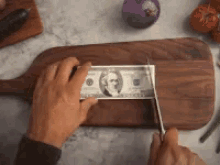
Personally, I use a combination of Money Manager and Excel to track my expenses. I record my daily expenses in Money Manager and at the end of each month, I’ll take that data and input it into my own Excel sheet to track monthly expenses.
This gives me both the convenience of a daily expense tracker app and the flexibility to customise my budgeting with Excel.
In my Excel sheet, I also use the 50-30-20 rule to allocate my income.
Just like how you should test drive a car despite the car salesman telling you all the juicy specifications, you should try out all the apps above to figure out what suits you best!