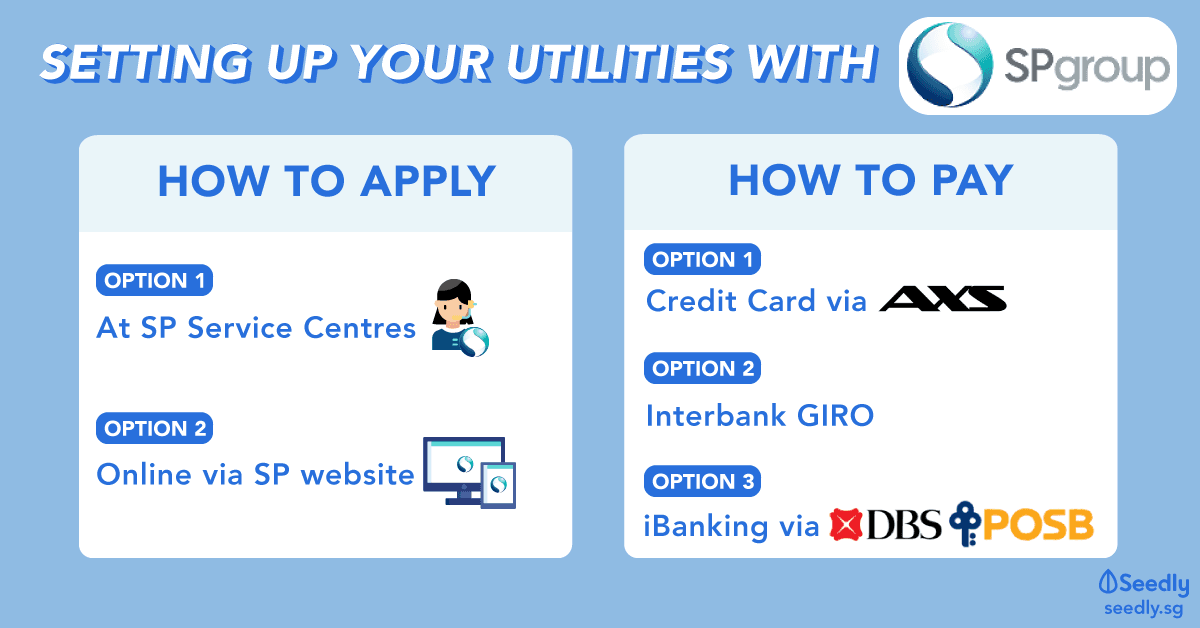So you’ve just collected your keys to your brand new HDB BTO at the HDB Hub and can’t wait to roll a pineapple into your crib or get a ustaz (a Malay male religious elder) to make sure that your home is protected against evil spirits.
But wait!
Have you thought about the basics like your electricity, gas, and water supply?

You think electricity and water come free with the house meh?! ?
Do I Need To Open An Utilities Account With SP Services?

Yes.
I know that there are plenty of open electricity retailers to choose from now, but you’ll still have to turn to SP group for gas and water.
So, EVERYONE has to open a utilities account with SP Services.
Then you can choose which electricity retailer you wish to switch to yada yada yada.
How Do I Open An Utilities Account With SP Services?
After collecting your keys at the HDB Hub, all you have to do is head to the second floor to open an account at the SP Services Customer Service Centre.

Here’s the address just in case you erm… somehow get lost in that “sprawling” building: 480 Lorong 6 Toa Payoh #02-08, HDB Hub, Singapore 310480.
You’ll need:
- Completed and signed Application Form for Utilities Account
- NRIC or FIN
- Documentary proof of occupancy of your house (e.g. Tenancy Agreement or property tax slip) which you should already have collected upon key collection
If the queue’s ridiculous, please proceed to the Toa Payoh HDB Hub Gourmet Paradise food court at the basement for a plate of Soon Jeng Rojak (trust me on this) before coming back again.
But seriously, if the line at the SP Customer Service Centre is too long, you can open an SP account online!

All you have to do is fill in your details and submit the required documents online.
This is also extremely helpful for those of you who forget to open your SP utilities account before leaving the HDB Hub…
Security Deposit
You’ll also have to pay a security deposit which ranges from $40 to $800 depending on your citizenship, type of premise, and whether you opt to pay via GIRO or not:

Paying Your SP Utilities Bill
Here are the ways which you can pay your SP Utilities Bill:
1. Credit Card Payment
If you stick with SP Utilities, you’re pretty much limited to the POSB Everyday Card (1% cash rebate) if you wish to set up a recurring monthly payment.
.
.
.
Here’s where I’m going to let you in on a little secret.
There ARE ways which you can pay your SP Utilities Bill via other credit cards. It’s just not automatic yet. ಠ_ಠ
The first way is doing it over the counter at the SP Group Customer Service Centre at Manulife Tower or HDB Hub.
The problem is that both centres close at 6pm and 5pm respectively from Monday to Friday, and only stay open from 8:30am to 1pm on Saturdays.
Which means you either sacrifice your lunchtime to pay your bill or drag yourself out of bed on a Saturday morning to do it.
However, we all know that:

“And NOT for doing stupid sh*t like paying utility bills,” as my wife sagely puts it.
So, the next best alternative would be… the AXS mobile app.
Surprise.

This useful bit of information isn’t really publicised everywhere, but it’s mad useful for those who wish to use their credit cards to maximise cashback or miles from the comfort of their beds.
Disclaimer: Word on the streets is that some banks do not allow your utility bills payment to qualify for rewards. So be sure to check before paying!
You’re welcome, bruv.

Oh, and a gentle reminder: set up some kind of reminder to make sure that you make your payments on time because there’s a 1% late payment charge levied!
2. GIRO Payment
This one’s pretty straightforward.
Just print and fill in the GIRO application form, and send it via mail.
Or set up a GIRO arrangement through your online banking account like so:

3. iBanking Payment
This one’s only available for POSB and DBS users for now.

From your POSB or DBS online banking account, select SP Services, fill in your bill reference number, and pay your billed amount:

Advertisement