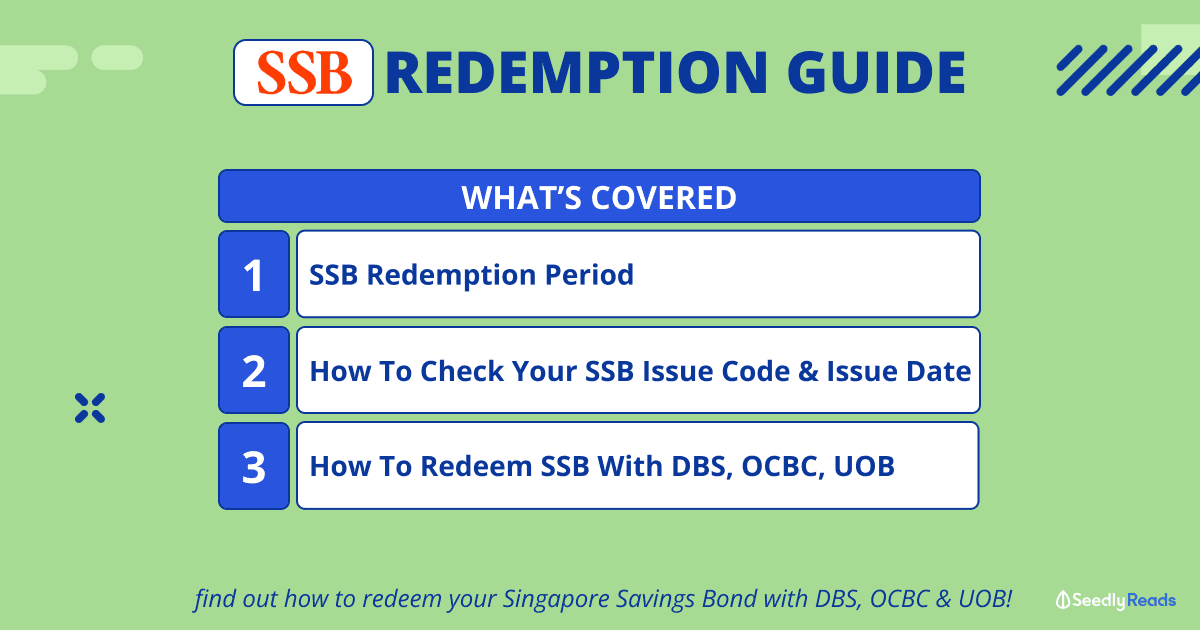How To Redeem Singapore Savings Bond (SSB): DBS, OCBC, UOB
Whether you need the money earlier than expected or want to re-invest your old Singapore Savings Bond (SSB) for a higher-yielding one, you’ll need to know how to redeem your SSB!

Here’s a quick step-by-step guide on how to redeem your SSB based on which local bank (DBS, OCBC, UOB) you applied with.
TL;DR: How To Redeem Singapore Savings Bond (SSB)
In This Article:
- SSB Redemption Period
- How To Check Your SSB Details (Issue Code & Issue Date)
- How To Redeem SSB With
SSB Redemption Period
To submit an SSB redemption request, you will need to know when you can do so. According to MAS, the redemption period:
- Opens at 6pm on the 1st business day of the month.
- Closes at 9pm on the 4th last business day of the month.
- Operating hours: 7am to 9pm, Monday to Saturday (excluding Public Holidays).
For example, in November 2023, you may submit a redemption request from 6pm, 1 November 2023 as it is a Wednesday (the first business day of the month). You may submit a request anytime from 7am to 9pm, Monday to Saturday in November.
However, as the public holiday for Deepavali falls on Monday, 13 November 2023, this is the only day you will not be able to make a request.
The fourth last business day of the month for November 2023 falls on 27 November 2023. Thus, redemption for November 2023 ends at 9pm on 27 November 2023, Monday.
You will receive the amount you requested in full, along with any accrued interest, by the 2nd business day of the following month.
- For cash investments, the money will be credited as a single amount to the designated bank account that is linked to your individual CDP Securities account.
- For SRS investments, the money will be credited to your SRS account.
Do note that there is a $2 transaction fee by the bank for each redemption request!
How To Check Your SSB Details (Issue Code & Issue Date)
Before you go to the respective bank websites to submit your redemption request(s), you will need to have your SSB issue code (DBS), SSB issue date (OCBC, UOB), or CDP account number (OCBC, UOB) handy.
You can easily get these details from the MAS SSB Portal.
After logging in, you will see a dashboard like this:

Click on “view details” to view all your SSB holdings.

For DBS users, you will only need to copy the issue code which in this case is “GX22070T”. As for OCBC and UOB users, you will need to click the bond that you wish to redeem and it will show you the issue date that you will need to redeem your SSB.
How To Redeem SSB With DBS
To redeem your SSB with DBS, you may use either the DBS iBanking website or the DBS Digibank app. Here are the steps:
From the home screen, navigate to “Invest” and select “Singapore Government Securities” for the iBanking website or “SGS” on the DBS Digibank app.

Click on “Redeem” and you will be able to see two options: one for SSBs bought with cash and the other for SRS.

Select the relevant option and follow the steps.
For cash, you will need to input your issue code. You can either go to the MAS SSB Portal to find it or log into your CDP account to retrieve it.
Once done, it will direct you to the redemption requests page where can input your redemption amount.

If you applied for a $1,000 SSB, simply input $1,000 and you will get the specified amount plus any accrued interest once the redemption is processed.
DBS will prompt you to review your redemption request and once you have confirmed, you will get a confirmation page like this:

How To Redeem SSB With OCBC
To redeem your SSB with OCBC, you may use either OCBC’s Online Banking or the OCBC Digital – Mobile Banking app. Here are the steps:
OCBC Digital – Mobile Banking app
From the home screen, navigate to “Invest” and select “Singapore Government Security”.


Next, select “Singapore Savings Bonds (SSB)” and click “Redeem”.
You will then be asked to input the issue date of the SSB that you would like to redeem.

Follow the rest of the steps accordingly.
If you applied for a $1,000 SSB, simply input $1,000 and you will get the specified amount plus any accrued interest once the redemption is processed.
OCBC will prompt you to review your redemption request and confirm it.
OCBC Online Banking
From the home screen, navigate to “Investments & Insurance” and select “Singapore Government Securities”

Next, click “Redeem” and input the bond issue date.
Follow the rest of the steps accordingly.
If you applied for a $1,000 SSB, simply input $1,000 and you will get the specified amount plus any accrued interest once the redemption is processed.
OCBC will prompt you to review your redemption request and confirm it.
How To Redeem SSB With UOB
To redeem your SSB with UOB, you may use either UOB’s Internet Banking or the UOB TMRW app. Here are the steps:
UOB TMRW App
From the home screen, navigate to “Wealth” and select “SG Savings Bond”.

Next, click “Redeem” and select your bond issue date.

Follow the rest of the steps accordingly.
If you applied for a $1,000 SSB, simply input $1,000 and you will get the specified amount plus any accrued interest once the redemption is processed.
UOB will prompt you to review your redemption request and confirm it.
UOB Internet Banking
From the home screen, navigate to “Investment” and select “IPO/Bonds/Tbills”. Under the “Singapore Savings Bond” tab, click “Redeem SSB”

You will then be prompted to select the issue date of the SSB you want to redeem.
From there, follow the rest of the steps accordingly.
If you applied for a $1,000 SSB, simply input $1,000 and you will get the specified amount plus any accrued interest once the redemption is processed.
UOB will prompt you to review your redemption request and confirm it.
Related Articles
Advertisement