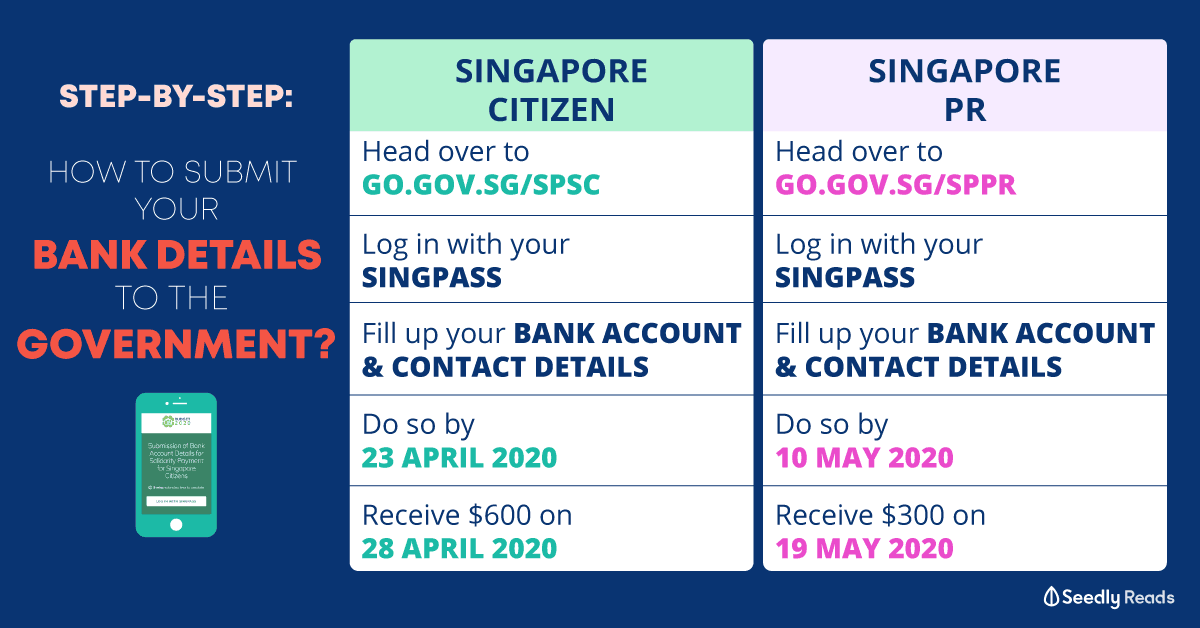All Singaporeans aged 21 and above are to receive a $600 cash payout by 30 April 2020.
This is part of the Solidarity Payment to help Singaporeans deal with the economic impact of COVID-19.
This payout will be credited directly into your bank accounts by 14 April 2020 or issued by cheques, starting 30 April 2020.
If you have linked your bank details through Paynow-NRIC to receive SG Bonus(2018) and GST Cash Vouchers in the past, the money will be auto-credited to your NRIC-linked bank account on PayNow.
No action is required from you. Don’t panic ah!
On the other hand, those who just turned 21 years old or have yet to receive any form of government payout…

Now panic!
Just kidding…
We got your back.
Here’s a step-by-step guide on how you can submit your bank detail to receive the upcoming Government payouts. We will also answer some of the frequently asked questions.
How to Submit My Bank Detail to Receive Government Payouts and GST Vouchers?

How Can a Singaporean Submit Their Bank Detail to the Government?
If you are:
- A Singaporean (aged 21 and above in the year 2020)
Meaning if you are 21 and above by 31 December 2020 - Have never received a Government payout in your entire life
- Have yet to provide your bank account details to the Government for the GST Voucher and SG Bonus payouts in 2018

This is what you need to do:
- Head over to https://go.gov.sg/spsc
It should lead you to this page with a green colour banner.

- Log in with your Singpass
- You will need to fill up your Personal Particulars, Bank Account Details and Contact Details
| If you... | By when? | You will receive payment on |
|---|---|---|
| Submit your bank details online | 23 April 2020 | 28 April 2020 |
| Do not provide your bank details | - | 30 April 2020 onwards, in form of a cheque mailed to your NRIC-registered addresses |
Remember to do so by 23 April 2020, and you will receive the Solidarity Payment of $600 on 28 April 2020. The money will be credited into your bank account directly, and you will receive an SMS to notify you about it.
How Can a Singapore Permanent Resident Submit Their Bank Detail to the Government?
If you are a Singapore Permanent Resident, you will also be able to receive a $300 Solidarity Payment in your bank account.
However, you will need to fill in a different application form.
This is what you need to do:
- Head over to https://go.gov.sg/sppr
It should lead you to this page with a green colour banner, with a different title this time.

- Log in with your Singpass
- You will need to fill up your Personal Particulars, Bank Account Details and Contact Details
| If you... | By when? | You will receive payment on |
|---|---|---|
| Submit your bank details online | 10 May 2020 | 19 May 2020 |
| Do not provide your bank details | - | End May 2020 onwards, in form of a cheque mailed to your NRIC-registered addresses |
Remember to do so by 10 May 2020, and you will receive the Solidarity Payment of $300 on 19 May 2020. The money will be credited into your bank account directly, and you will receive an SMS to notify you about it.
How Can a Long-Term Visit Pass-Plus (LTVP+) Holder Submit Their Bank Detail to the Government
There is no need for a long-term visit pass-plus holder (LTVP+) to submit their bank detail. They will receive a cheque for their Solidarity Payment of $300 from end-May 2020 at the address registered to their FIN.
No action is required.
If you are still keen on linking your NRIC details to your PayNow account, here’s how you can do it.
Apply for PayNow with DBS/POSB
Applying for PayNow through SMS Banking
- SMS to 77767 in the format below:
Paynow <space> Register <space> NRIC <space> your preferred bank account’s* last 4 digits <space> your preferred nickname
Eg. Paynow register nric 9999 Ah Boi
or you can
- SMS to 77767 in the format below:
Paynow <space> Register <space> Mobile <space> your preferred bank account’s* last 4 digits <space> your preferred nickname
Eg. Paynow register mobile 1111 Ah Gal
Applying for PayNow through POSB/DBS digibank Mobile App
- Log in to your POSB/DBS digibank Mobile app using your Touch/Face ID or digibank User ID and PIN.
- Tap Pay & Transfer and select PayNow.
- Tap Your Profile, select to register using your mobile number or NRIC/FIN
Applying for PayNow through POSB/DBS digibank Online
- Log in to POSB/DBS digibank Online using your User ID and PIN
- Under Transfer, select To Mobile Number or NRIC (PayNow) and log in with your 6-Digit iB Secure PIN.
- Tap Your Profile, select to register using your mobile number or NRIC/FIN
Apply for PayNow with OCBC
Applying for PayNow through SMS Banking
- SMS to 72323 in the format below:
REGM <space> NRIC <space> last 6 digits of account number
Eg. REGM S1238746G 123456
or you can
- SMS to 72323 in the format below:
REGM <space> NRIC <space> last 6 digits of account number
Eg. REGN S1273526H 123456
Applying for PayNow through OCBC Mobile App
- Log in to your OCBC digibank Mobile app using your Touch/Face ID or OCBC User ID and PIN.
- Tap More Services and select Manage PayNow.
- Enter OTP.
- Choose NRIC Number or mobile number option, select Next.
- Select your account and enter your preferred PayNow name which will be displayed to sender.
- Press Submit
Applying for PayNow through OCBC Online Banking
- Log in to OCBC Online Banking using your User ID and PIN
- Select Customer Service, select Link or Manage Paynow.
- Enter OTP
- Select your account and enter your preferred PayNow name which will be displayed to sender.
- Press Submit
Apply for PayNow with UOB
Applying for PayNow through UOB Mighty Mobile App
- Login to Mighty and Select PayNow
- Tap on Setup
- Follow the On Screen Instructions
- Select account to receive PayNow transfers
- Confirm your details by Swiping to the right
- Enter OTP
Advertisement